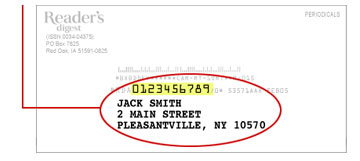We have heard from many customers over the past few years, regarding mailings and phone calls received, incorrectly stating they were a winner in our sweepstakes. We've compiled information that can be used, to help you determine if what you received is legitimate, or, as we've found in many cases, a scam.
Our sweepstakes and contests are always free to enter, and there is never any fee associated with winning. We will never request that you wire or pay any amount of money in order to claim a prize.
We will never send you a check to cover fees, taxes or costs. Scammers may send you a check, ask you to cash it and send them part of the money back to cover fees for winning a prize. This is a sure sign of a scam. You NEVER have to SEND IN MONEY to win money. We would never ask you to send us a money transfer card or a money order before sending your prize out.
We do NOT come to your home to award any prizes. If someone calls you and says they are coming to your home to award you the prize, be wary of a scam.
We do NOT ask people for personal information over the phone. If you receive a call requesting personal information such as bank account numbers, credit card numbers or social security numbers, be wary of a scam.
If you think you are the target or victim of a fraud, report it at once. Visit the National Fraud Information Center at
www.fraud.org for more information.
If you have any questions regarding authentic contests or sweepstakes material from our company, please contact us at
customercare@rd.com for more information.